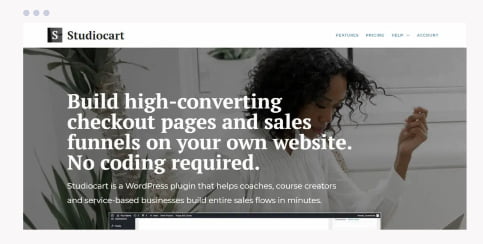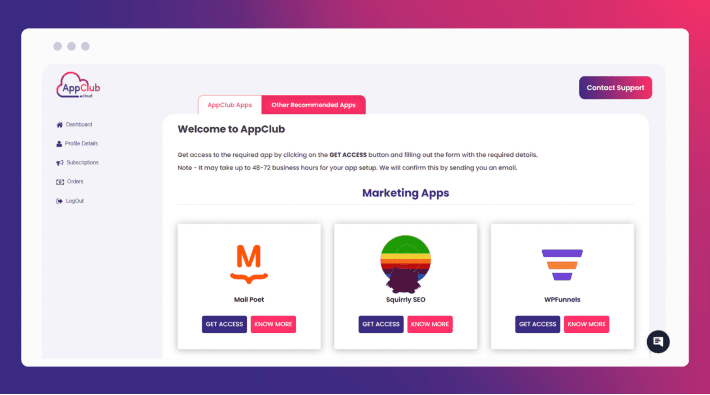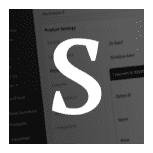
STUDIOCART
Studiocart is a WordPress plug-in that helps coaches, course creators, and service-based businesses create entire sales funnels in minutes. This plug-in does not require programming knowledge.
This superstar App will arrive included with Appclub subscription.
What is AppClub.cloud?
AppClub is a platform where you can get access to 50+ business-critical apps in one single package.
All Apps in One Dashboard
Access all 50+ apps from a single dashboard.
Hassle-Free Setup
Get all apps setup by your priorities.
Expert Support
Dedicate support available for every kind of issues or queries.
Your online store may be a sales machine, but it is not intelligent.
Your customers can’t be trusted to make the right decisions when shopping in your store. They need your help!
Studiocart allows you to customize and build your checkout features according to what is most important for your business and customers. You can create as many checkouts as you need with our platform. In addition, we offer a variety of payment options and advanced shipping rules. Studiocart’s most important feature is its ability to make ordering easy by providing customers with precisely what they need at every step of their purchasing journey.
Are your conversion rates low on your checkout page?
If you are a service provider or course creator, getting people to visit your site is part of the battle. You must convert those visitors into paying customers if you want them to make money.
Studiocart, a WordPress plug-in, helps you achieve this by providing tools to optimize your site’s checkout pages and sales funnels. It doesn’t require any technical knowledge or separate eCommerce tools.
We’ll share more information about Studiocart and how it can help optimize your checkout process and increase conversions in our Studiocart hands-on article.
What is Studiocart?
Studiocart is a WordPress plug-in that helps coaches, course creators, and service-based businesses create entire sales funnels in minutes. This plug-in does not require programming knowledge.
Studiocart was initially designed to create a simple sales funnel. However, Studiocart makes it easy for professionals of all levels to manage their businesses. Studiocart turns your online shop into a sales machine. In addition, Studiocart makes it easy to automate and manage your checkout process from your website.
This tool allows you to create high-converting checkout funnels without having to know any coding or have expensive design skills.
Studiocart offers many features that can help you automate and streamline your business, such as:
- You can create discount codes and coupons.
- Automated creation of cart abandonment email.
- Social media integration tools
- You can create custom fields for your customers and products.
- Tracking, reporting, and analytics for e-commerce.
- Automated product inventory management
- One shortcode is all you need to create a shopping basket on any page of your website. This code can be added to any page and display a fully functional checkout.
Studiocart: Why?
There are many great e-commerce plug-ins on the market today. Each has its strengths and specific areas of focus. For example, Studiocart, one of the most recent additions to our list of sales funnels plug-ins, has helped almost 3,000 businesses increase their conversions.
Studiocart is a specialist in creating sales funnels to sell digital products and services. This is ideal for digital content creators or service providers who don’t want to use features such as shipping with WooCommerce and Shopify.
Studiocart’s intuitive interface makes it easy for small WordPress startups to take advantage of the free version. Studiocart’s one-page checkouts can be used to reinforce your brand, promote sales and run pre-scheduled promotions. You can also tailor payment options to your business.
After successfully selling Studiocart to your customers, you should create an aftersale thank-you page to cross-sell, upsell and generate repeat business.
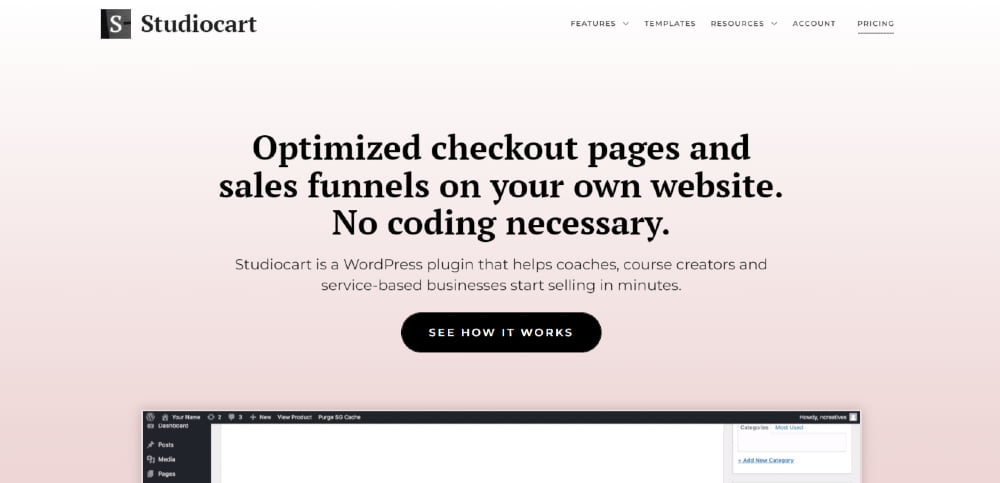
Features and Benefits of Studiocart
Studiocart claims to be a WordPress plug-in that “helps coaches, course creators, and service-based business owners start selling in minutes.”
This all-in-one solution includes everything you need to sell online. It does not require an additional eCommerce plug-in such as WooCommerce. Instead, it’s an entirely standalone payment/checkout system.
You can see that the plug-in’s primary purpose is to help coaches, course creators, and service-based companies sell online optimally.
It’s not that you can’t use the plug-in if you don’t fit into these categories. On the contrary, the plug-in was designed for those specific use cases.
Let’s now look at the key features Studiocart offers to your website.
Optimized Check-out Page
Studiocart’s first significant feature is its optimized checkout pages, which allow you to sell any product type.
A variety of prebuilt templates are available for you to get started quickly. All of the templates are available here.
Studiocart can be used to sell almost any product, digital or physical. These are just a few examples:
- Courses
- Events
- Coaching and other 1:1 services
- Memberships
- Retreats and conferences
- Live workshops
- Paid email series
- Digital products (ebook, video, etc.)
- Pretty much everything
Studiocart is an eCommerce solution that integrates a cart.
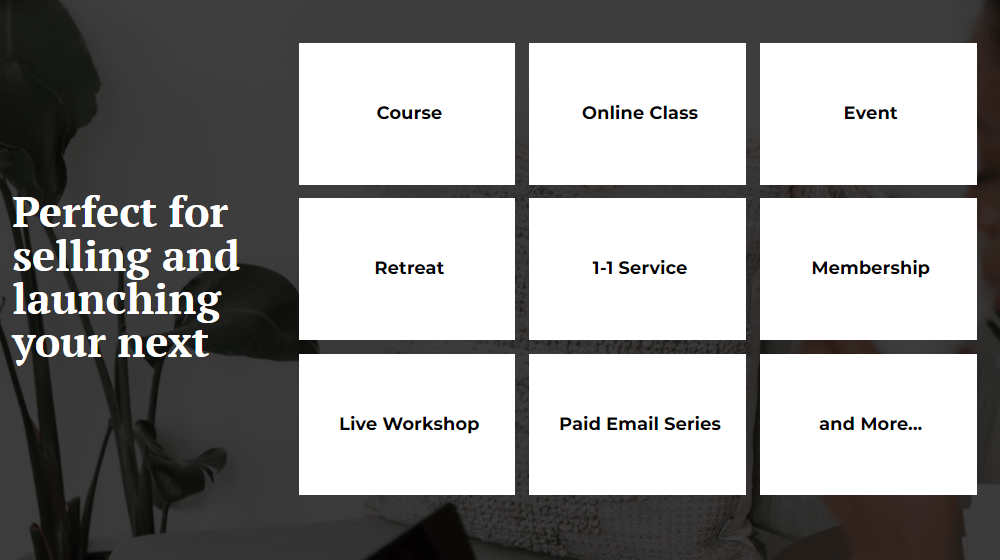
Studiocart is best used to sell one product at once, where the shopper begins their purchase on the sales page.
Studiocart, on the other hand, is not the best t for a traditional eCommerce system where shoppers add multiple items to their cart and then purchase all of them in one transaction.
Flexible Payment Options
Studiocart offers many payment options without needing third-party plug-ins, like WooCommerce.
You could offer:
- One-time payments
- Subscribe to recurring subscriptions
- Payment plans – e.g., Three payments of $99
- You can pay what you want
- Sign up for one-time or free trials
Shoppers can also choose the payment method they prefer. For example, they could pay $500 once or three equal payments of $199.
Studiocart offers the following payment processor support:
- Stripe
- PayPal
Square - Mollie
- Razorpay
- Cash payments are not available online
In the future, they will add additional payment processors. Therefore, your customers must have an easy way of purchasing products. However, you don’t have the time or energy to do this.
There is a solution. Studiocart has powerful tools to create customized payment options.
Studiocart allows you to give your customers the freedom they want when purchasing from your website. It is possible to set up multiple payment options, so no matter what financial situation a customer may have, he/she can make an easy purchase on your website.
You can offer subscriptions, installment plans, or one-time payments, depending on the product. It doesn’t matter if your product is digital or physical; the best way to determine the correct payment method. In addition, you can add custom fields to your order forms to gather address information.
Studiocart allows you to set up multiple payment options for your customers to choose the best one that suits their needs.
You can offer one-time payments or installment plans depending on your selling product.
Promoting sales can also be done by creating discounts that can be applied with a unique URL or a coupon code.
Coupons
This feature is essential for increasing sales activity and attracting customers.
This plug-in allows you to add coupon code URL, discount type, and coupon duration. It also lets you share, apply a coupon via URL, and so forth.
You can upload bulk coupons using CSV files. You can also hide coupon fields from your checkout page.
Custom Fields
Studiocart lets you set up custom, default, combined, or combined Default Fields, Custom Fields, and Custom Fields with URL parameters.
This field can pass information from the custom fields to the URL.
You can combine Default Fields with Custom Fields to get both custom and default field information.
Subscribe to our Newsletter
When a customer purchases a product with recurring payments, they are considered a subscriber.
You can view subscriptions, customer information and the product purchased previously.
You can assign a subscription status to one of the following: active, canceled, or completed.
Studiocart makes it easy to cancel or manage your subscription.
Order Form Shortcode
You can add a shortcode to your WordPress website after creating a customer account page.
This account page can be shared with customers after you have added additional information.
You can then place orders, view order history, and see invoices.
2-Step Check-out
Studiocart offers three types of checkout.
- Standard checkout form
- 2-Step form
- Opt-in Form
The 2-step form offers customization options such as the ability to customize the Headings or Subheadings and the Button Labels.
Step 1 forms collect customer information. Step 2 collects payment details and completes the order.
Multiple Discount option
You have a great product but are afraid it won’t sell.
For years, eCommerce websites have used the same marketing strategies. They sell their products and hope that this will bring people to the website. This strategy is sometimes successful, but it rarely works.
StudioCart allows you to easily create discount codes and personalized URLs using an online shopping cart plug-in. Your customers will be able to purchase directly from your website without the need for a coupon code at checkout. They can also share your links with their friends, so everyone wins! You can also increase sales by automatically creating discount codes according to customer behavior (like the purchase of items). This will ensure that you never miss a sale! Because it allows visitors to share coupons on Facebook, Twitter, and Pinterest, they are great for increasing exposure.
Integrates with multiple tools that you use
You want your small business to offer the best service possible. But, unfortunately, there are only so many hours in a day, and you may not have the time or ability to do everything.
You own an online shop or membership site. You are looking to cut costs and save time while growing your business.
Studiocart is an extension that automates tasks such as sending confirmation emails after checkout and creating new subscriptions based on purchase history.
Integrations can also be made with third-party services like MailChimp and Zendesk. For example, it allows these services to trigger actions whenever products are purchased or returned at their stores. In addition, it gives users an extra level of personalization.
Cart Abandonment
Studiocart can help you create a cart abandonment sequence by creating product integrations with a Lead Captured trigger.
Conversion Optimizations and Sales Funnels
Studiocart can help you design complete sales funnels to optimize conversion rates.
- Get bumps
- Upsells and Downsells in a single click
- Offer discounts and coupons
To capture more sales, you can also send reminders for abandoned carts.
You can create upsells or downsells by creating your path that links multiple products together in a hierarchy.
It is an example of how they can work.
An entirely standalone checkout solution
Studiocart is a standalone checkout system. It is a crucial point to remember. Studiocart is a standalone checkout solution that can be used to sell products.
Studiocart can be integrated with other tools if you need it to act as a checkout system for a plug-in or tool you already have.
Studiocart allows you to automatically enroll someone in a course or grant them access to private member content.
The following platforms are currently supported:
- LearnDash
- Teachable
- Kajabi
- TutorLMS
- MemberVault
- MemberPress
- Prohibit Content
- GuruCan
- WP Courseware
- Member of the Wishlist
- Itthinx Groups
Studiocart could be used to sell access to your courses instead of LearnDash’s built-in checkout system. Studiocart will automatically enroll a student when they pay via Studiocart’s checkout.
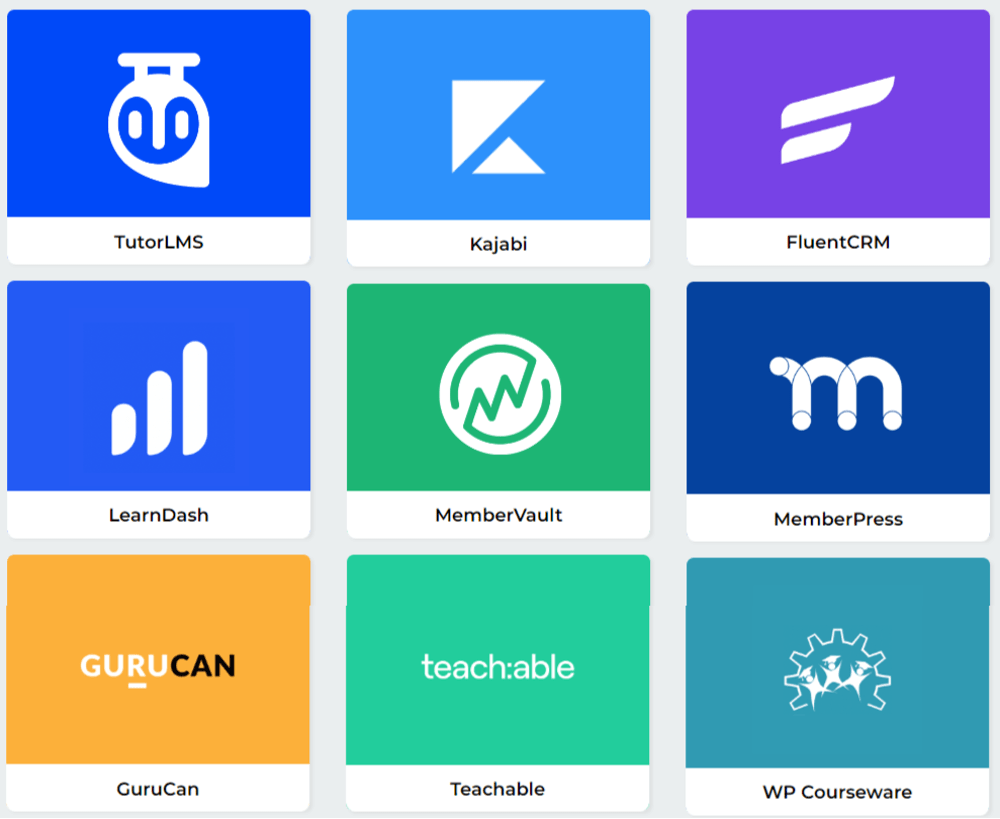
Integration with other services
Studiocart integrates with many third-party services and the ones we have already mentioned.
This includes many popular email marketing services.
- ActiveCampaign
- Mailchimp
- MailPoet
- ConvertKit
- MailerLite
- Drip
- SendFox
- Charge
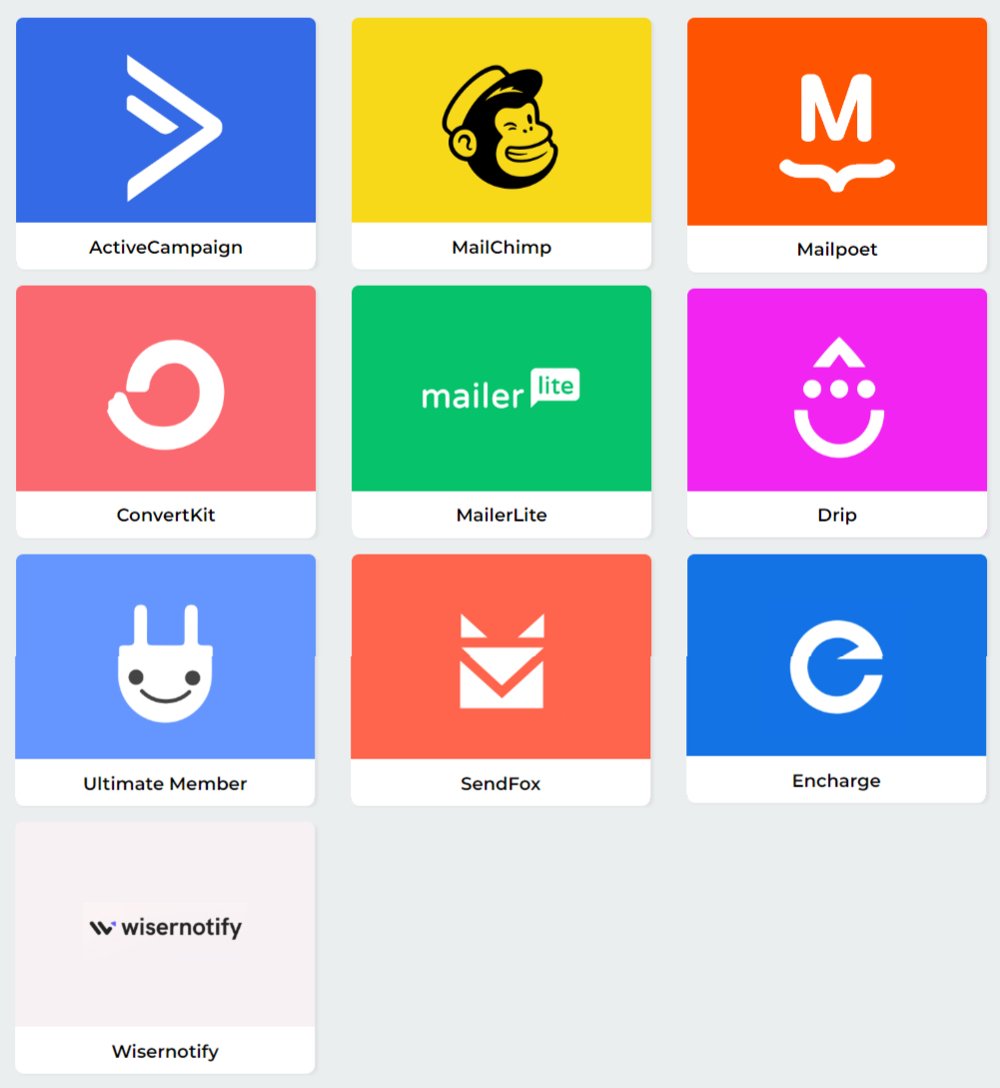
It also supports webhooks and integrates with Zapier. It allows you to connect to thousands more apps. The complete list of automation tools it supports is here:
- Zapier
- You can create some fantastic automation with Webhooks ( by WP Webhooks)
- Integrate
- Pabbly Connect
- Uncanny Automator
- Thrive, Automator,
- KonnectzIT
- Bit Integrations
It also integrates with popular page builders to make it easier for you to design your funnel pages. You can also use the native WordPress editor.
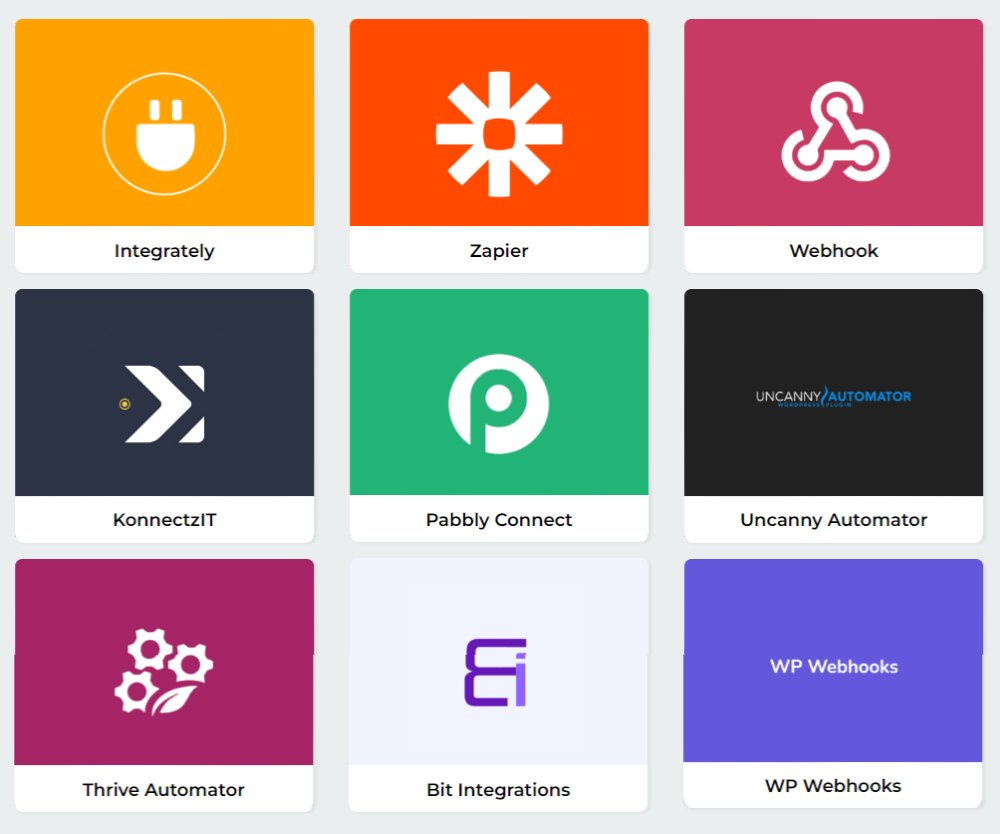
Advanced Funnel Building
E-commerce shops have difficulty converting traffic into sales. This is because they don’t know how funnels work and rely on trial and error.
StudioCart allows you complete control over your funnel. You can create it from scratch or choose one of our prebuilt templates. In addition, you can import a funnel already created from another platform.
This plug-in allows you to create multiple steps within your funnel, with different options for each step. We’ll recognize where customers are at each stage of the process and send targeted emails to them based on their current stage. These tools will not only increase conversion rates but also help improve the average order value of all your products.
There are many Checkout templates.
Choosing the right checkout page in your eCommerce store can be difficult and tedious.
StudioCart makes it simple! StudioCart’s checkout pages were designed with you in mind, no matter if you need something simple or packed full of features.
StudioCart has everything you need. You can choose from Stripe Payments, Authorize.net, or PayPal to integrate with WooCommerce – StudioCart has the right payment gateway for you at an affordable price. You may also need a shopping cart. It’s possible! It can be integrated with any WordPress-compatible shopping cart plug-in, such as Wishlist Member and TutorLMS Integration. It allows you to focus on choosing the product that best suits your needs.
Reporting and Order Management
Once you start attracting some sales, Studiocart gives you a unified reporting dashboard to track sales, refunds, upsell/downsell/order bump effectiveness, and more:
Access to orders and subscriptions will be available through dedicated interfaces. This allows you to stay in the loop about what’s going on on your site.
Studiocart: How to create a sales funnel
Let’s now learn more about the plug-in.
These screenshots were taken using the premium plug-in. There is also a free option, and the experience will be the same. We’ll get into the pricing details later.
1. Configure general settings
After installing and activating Studiocart, you will need to configure the settings controlling how your checkout works. This includes which payment gateways you want to use, taxes, invoices, etc.
These options can be accessed by visiting Studiocart – Settings.
As you can see, the settings are broken into tabs. Each tab is logically organized.
You can choose from any available payment options, such as cash on delivery, Stripe, and PayPal, by going to the Payment Methods tab.
You can connect to many external services or plug-ins through the Integrations tab, including email marketing services and membership or course plug-ins/tools. Analytics tools include Google Analytics events and Facebook ad events.
You can configure all emails your site sends you for different actions, such as refunds or new orders.
You can enable VAT or custom tax rates in the Taxes tab. You can also create custom rates for some geographic regions to save time.
The Invoices tab allows you to configure invoices you send to customers. This includes controlling the prefix, suffix, and general format.
That’s all for general settings. You are now ready to start creating your first product.
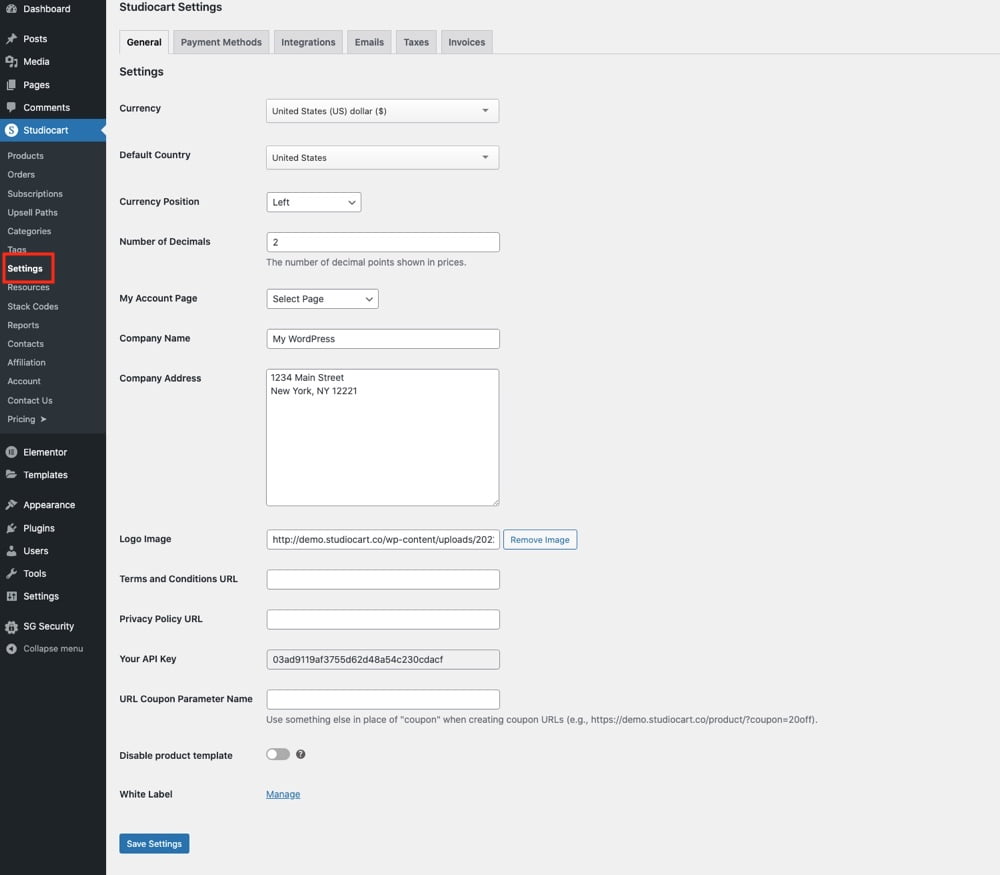
2. Make a product
Studiocart can help you sell any product. For example, you could make a course, organize an event, or offer coaching sessions.
This is the core functionality of the plug-in, so you have a lot to learn.
Studiocart – Products – Add New Product is where you will create your product.
You can edit the title and description of your product using the regular editor at the top. Next, you will see a variety of options in Product Settings, where you can customize the details of your product.
You have many options, so you can control your product.
These are just a few of the best options.
- Payment Plans – Choose from the available payment options, e.g., One-time payments, recurring subscriptions, and/or payment plans.
- Limitations on Purchase – These restrictions limit the sales of the product.
- Formula Fields and Settings – Setup default fields and add your own if necessary.
- Order Bumps – Allow one or more order bumps by linking an existing Studiocart Product.
- Show upsell/down-sell options with the Upsell Path. These upsell/downsell hierarchies can be created in a separate interface.
- Integrations – When someone buys this product, they can send information to another service.
Here’s an example of how it looks to set up a payment plan.
3. You can design pages using your favorite builder if you wish
After you have created your product, you can create your checkout/funnel pages with your favorite builder. Elementor will be used in this example.
You can do this by creating a new page as you would normally. You’ll find unique widgets in Elementor to include Studiocart data.
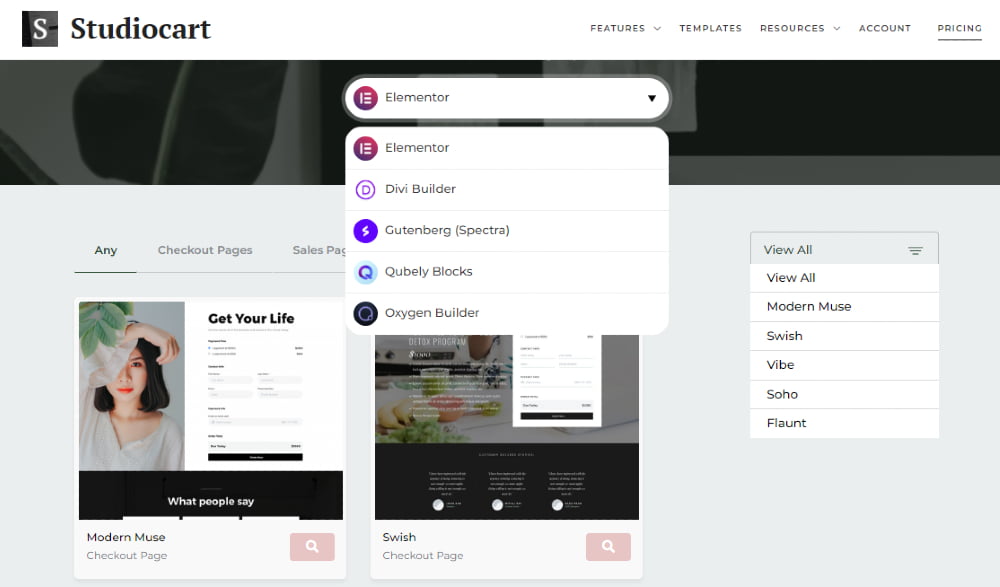
You can still use the functionality of your builder for the rest of the design.
Studiocart also allows you to import premade templates
You can continue the process with other funnel pages, such as thank-you pages.
To create thank you pages for thank you, go to the product settings and choose the page you wish to use.
Studiocart Pricing
Studiocart is available in two versions: a free version on WordPress.org and a premium version with more features.
The free version may work if you only need a simple way to accept payments. To optimize conversions, however, the premium version is required.
The dedicated Studiocart Pro page will show you all the differences in features. Here’s a summary of some of your most essential additions to the Pro version.
- Order bumps, upsells and downsells
- Cart abandonment tools
- Two-step checkout
- Support Coupon
- You can create custom fields to collect information from your customers
- Creation of a user account
- Integrations with other services or plug-ins are possible
Studiocart has three license options for premium versions. Each one can be paid monthly or annually.
The same features are available for all three licenses. The only difference is the number you can use the plug-in on.
- 1 site – $199/year or $19/month
- 3 sites – $299/year or $29/month
- 10 sites – $399/year or $39/month
Here is the annual pricing:
Here’s the monthly pricing.
Studiocart’s current version will still function if you don’t renew it. However, you won’t be able to access support, updates, or the template library.
Although the prices are slightly higher than average WordPress plug-ins, we believe they are competitive in this market.
Another famous WooCommerce-based funnel builder costs $300 per year. ClickFunnels, on the other hand, can be expensive at hundreds of dollars per month.
When the plug-in is configured correctly, the additional revenue you receive from upsells and order bumps should be more than the cost of the plug-in.
Studiocart Final Thoughts
Studiocart is designed to make selling easy and quick. Studiocart is different from other WordPress sales funnels. It doesn’t depend on WooCommerce. It allows you to create a lighter system and much more payment flexibility.
It works well and will provide an excellent experience for your customers.
hese are the main features of StuioCart. If you are looking to purchase it, we offer a wonderful alternative. Instead of investing that sum, you can purchase an Appclub membership. With this membership, you will access greater than fifty apps at the cost of just one. Look over the price section of Appclub and discover all the advantages.
Studiocart can be used as a standalone checkout tool. However, it also has many integrations that you can use with existing membership plug-ins or online courses.
One Membership - 50+ Business Apps
You can get access to 50+ business critical apps along with this app in one single package. We have all these apps with 100% genuine and authentic app licenses so that you can use them for your business.
So, Sign up For AppClub Today!

Stop Paying Extra For Your Business Apps today. You have 60 days money back guarantee.

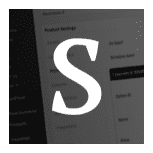
Dummy content dummy content dummy content dummy content dummy content dummy content dummy content dummy content dummy content dummy content.